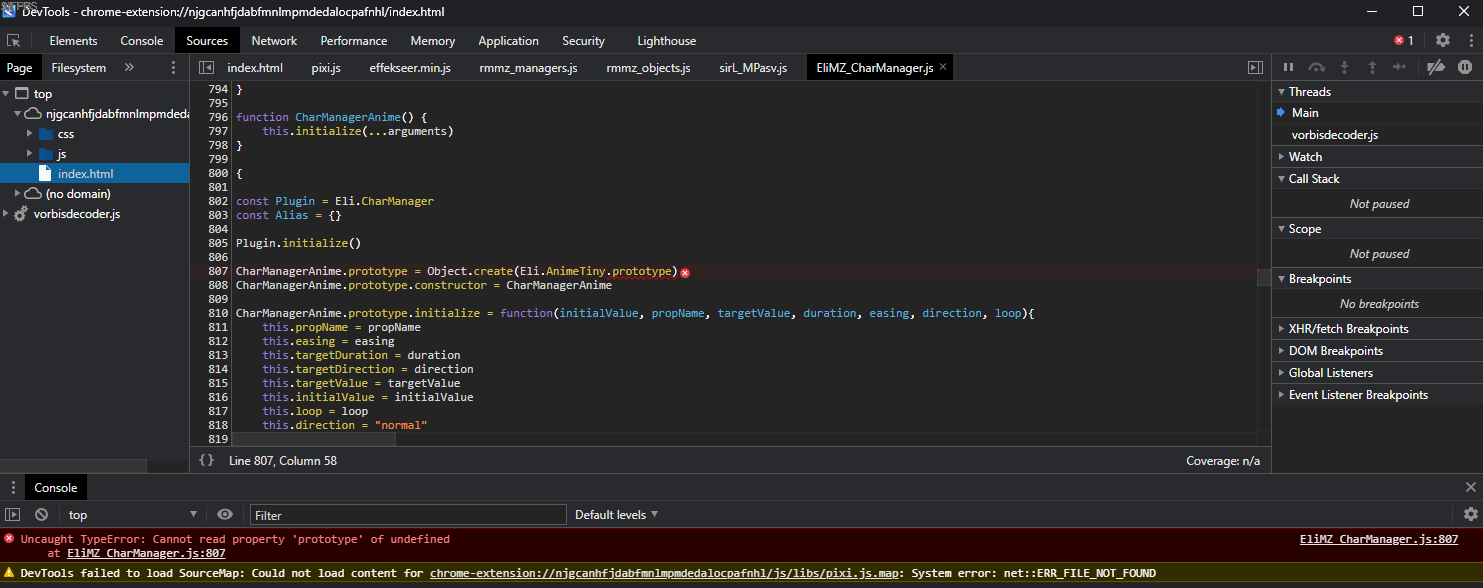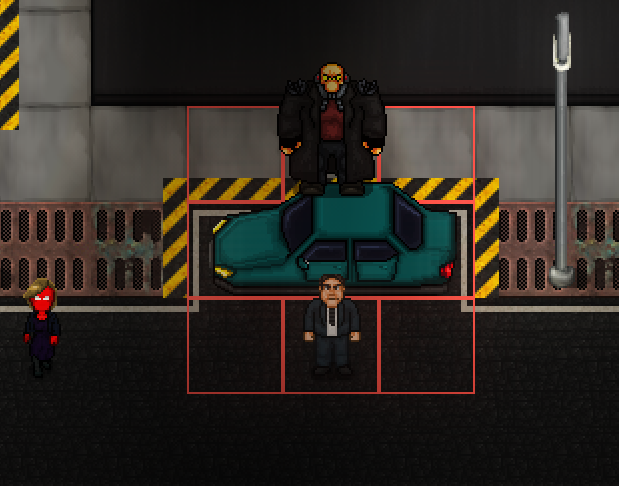I'm curious, could there be a fix for such an issue like a timed respawn? After a duration if the party members haven't caught up they appear beside the player?
Skurge
Recent community posts
Very interested in trying this out if it performs better than Galv's spawn events, my project has many predestrians and cars operating on large maps and I am curious if your plugin saves the graphics a spawned event uses, currently they use a plugin that choose a a selection of file names/races and an index at random.
After doing a lot of research and testing with various plugins I believe this plugin can help me complete my Trap mechanic in my project, is there a possibility for a trigger option for when the actor is occupying a space automatically? i.e within the event's x,y cords or a set distance?
I'd be dead on interested in buying the pro version if this applicable :)
Yep! I'm currently stuck on one situation where I need to run a script call to check if the actor is adjacent to the event in question then activating via a button call (i have reasons) it's quite annoying but progress is being made.
For some reason I cannot locate the discord server, I am unsure if it's privatized or something but legitimately no searches come up with a discord server, you may have to provide me an invite link.
What I think i'll do is make a copy with alot of cut down on maps and unused large files like music etc and just have it operate on the rooms I'm using for testing grounds, the crash occurs immediately when I toggle new game anyhow.
Well the issue is I really want both plugins, for the mirror reflections it adds alot more character to the environments like the windows and puddles on the city streets, and with your plugin I can make great use of image manipulation which I definitely find useful, what I don't understand is why it's crashing when I am following your plugin instructions to the letter in terms of versions and placement and It's puzzling.
If you'd like to spare some time I can provide a project file if you wish to find the fault? I do have a google drive account which I often host project files if you like this method.
As for the Z value, I was testing and found that having the z value set to -1 forces the event graphic to below actor, also tested persistent data so it looks like I can easily have the event set the z value prior page changes which is very good for leaving the room and save/loading -very clever!
OK so I went and moved the plugins around and moved the PluginCommonBase.js above KC mirrors, still unfortunately getting crashes, I don't know what it's asking of me sadly. I've even disabled various plugins the console is showing and it keeps asking me about undefined filters and such. Is there a way I can send report files or something that can showcase more data?
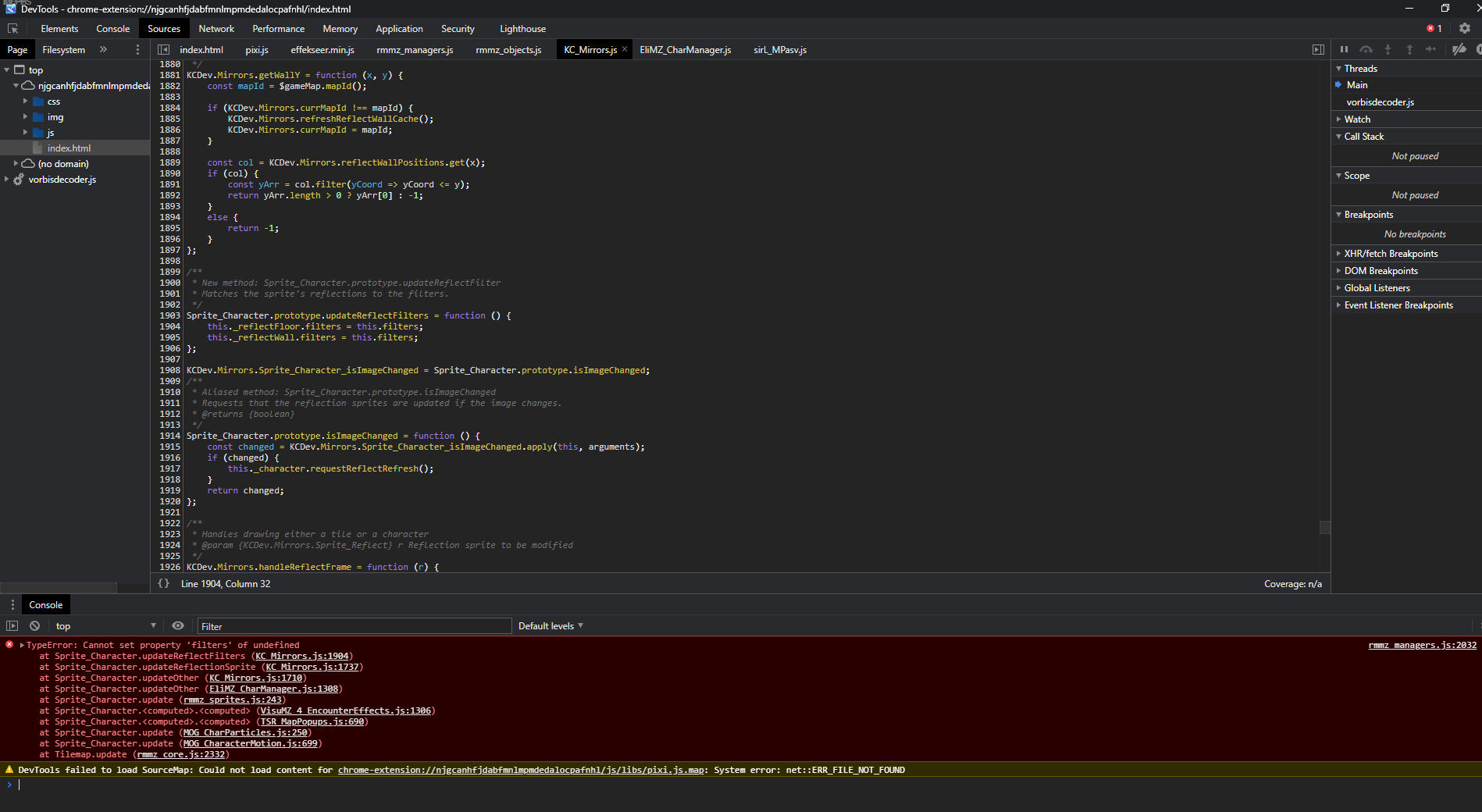
Far as I can tell it's the same error report.
I could resort to giving you a condensed copy of the project -however there are alot of plugins that are paid for licensed that may be attached.
As for the z value actions I wish to take, i'll further demonstrate.
In my project I want to try and make Traps the player often encounters in dungeons, when the player first steps to a trap event it runs a check on the players skill value and decides whether the player has detected the trap (thus prevents movement) or fails (actor walks on tile like normal and triggers effects)
When the trap is detected it's got a below actor priority set on the page so that the actor can still interact with it adjacent to the event to attempt to disarm the trap -OR the actor can ignore by walking over it calling a script call that activates trap if actor is on the same tile x,y coordinates. The problem is for this page I need to get the graphic to automatically set its z value to below player/other events etc while being able to activate the event adjacent to it or to automatically trigger when stepped on.
The only work around besides the interactive part is how to get the z value configured in the first place, using a plugin command to simply change the value requires it to be activated or run by parallel process but to have all these functions on one page that uses different types of triggers is a little complex but I see doable.
Hi again,
I went on to re-download KC_Mirrors to make sure I had an updated version aligned with what you have and I also made sure all relevant plugins were updated such as the char manager and Eli Book, moved KC_Mirrors above the Eli plugins as well but I am getting crashes immediately upon booting up the test play, I'm not very experienced with understanding JavaScript or crash reports for that matter but when looking at the console it's referring to two lines:
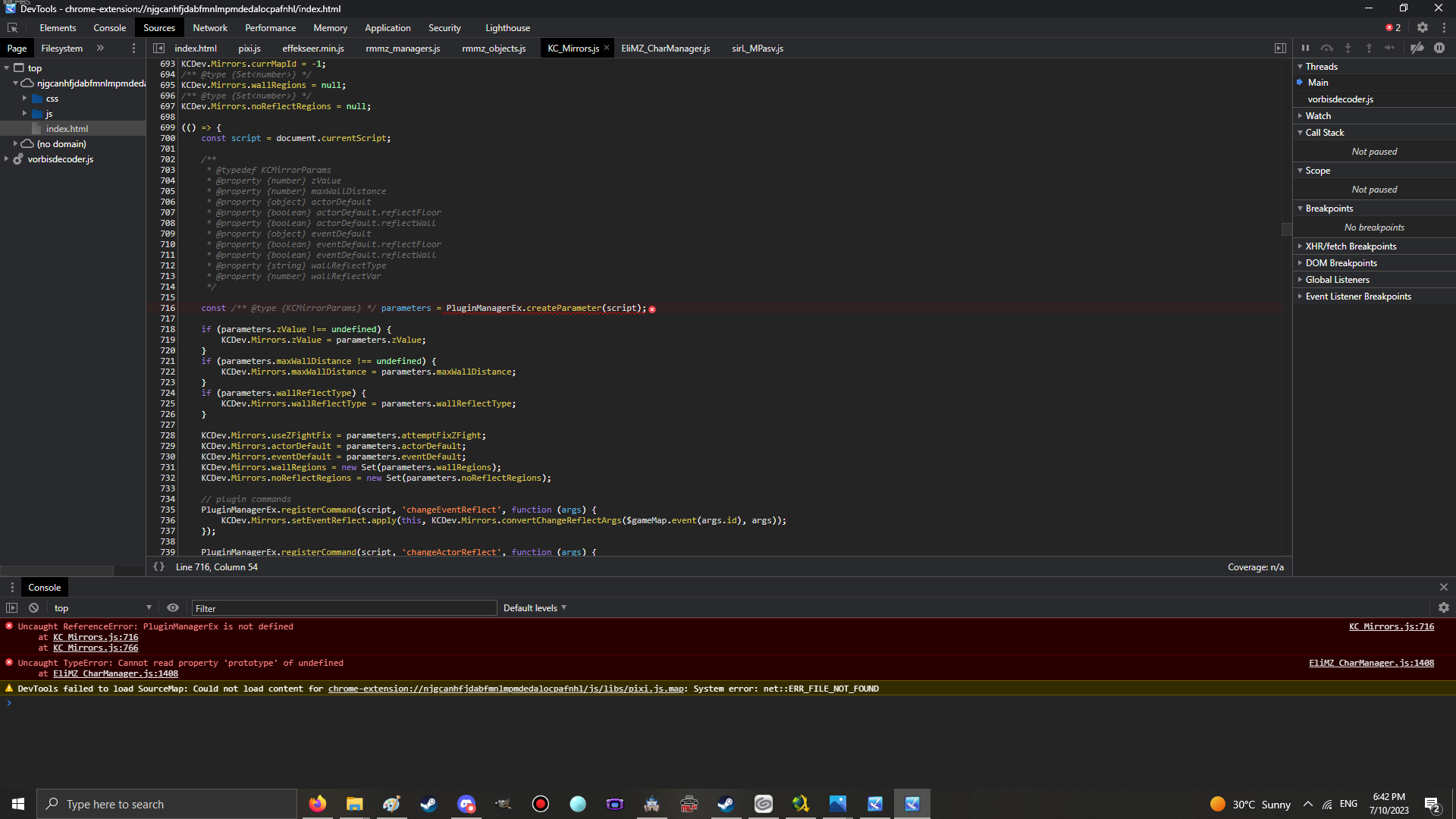
I can't quite think else what might be the issue, I even made a backup and disabled other plugins I have installed to narrow down the fault and it's still only crashing upon test start up.
Just for the record my plugin versions are:
KC_Mirrors v1.3.2
Eli Book v5.4.14
Eli Char Manager v2.1.1
As for the common event thing I was trying to explain -I had intended to make use of the Z value (below actor) to work passively on an event page that otherwise needs to be touched or interacted with (disarming trap/triggering it despite discovery) so i figured in order to do that I simply have in the plugin commands to set a certain graphic to always be below actor but I figure I may be misunderstanding it.
Still experiencing the same crashes, did you also update the Eli book plugin for this change?
Also just came across something that I hadn't thought of earlier but when you are using the common events and referring to self eventing (0) I believe through common events it cannot address itself through that function? I am not sure if this is intended or not.
1) Here is the KC Mirrors plugin, beside the slight conflict with your plugin it is probably the best performing one I've come across so far. https://forums.rpgmakerweb.com/index.php?threads/kc_mirrors-add-floor-and-wall-r...
2) Can confirm it works with sub folders so that's good!
3) The plugin works very well, it takes alot of work out of eventing/plugin commands although I was told there was some sort of visual error or oversight about events occupying the same spot as the anchored sprite being under the graphic which personally I have no issue with since characters that will typically walk over a sprite to enter the vehicle will appear below it (at least from the top side of the grid) though I haven't gotten a reply about anything further on it. The only test I haven't performed yet was to check whether anchored sprites misbehave when spawned.
4) Very cool! that will be very handy to have working on certain events -perhaps especially for large events like trains and subways.
I will get an update on my tests, so far the anchoring issue is mostly resolved which I can take advantage of with both plugins but I will be now looking at the z values.
EDIT: I noticed with your how to use documentation there is unfortunately a lack of information with what values to set for things such as the z value, I do not know what values = for above, same,below character as an example.
I updated the Eli book plugin, so that crash in particular isn't coming up but something else entirely.
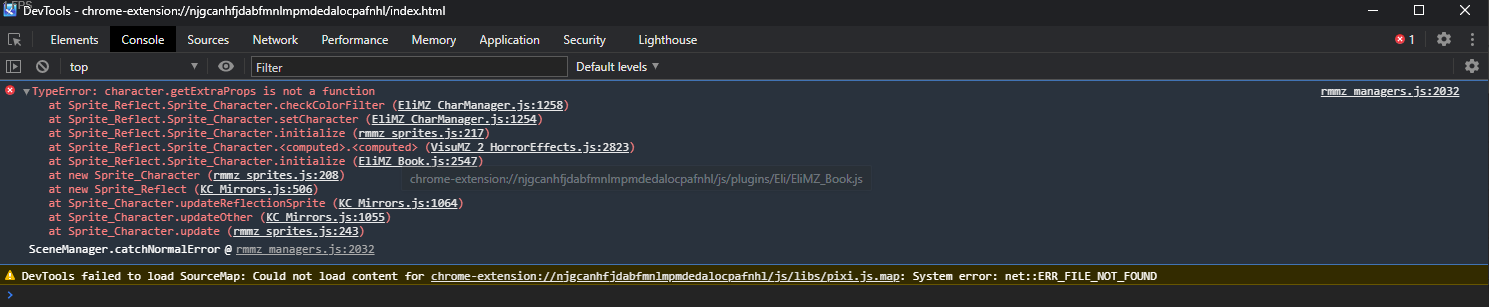
Turns out "KC_Mirrors" which is a fairly good plugin that handles reflections has a conflict with your char manager, assuming it's something to do with how the both manipulate images in some way, disabling this plugin during tests does work.
Also it was probably me being very tired after work, but I think sub folder name files wouldn't be an issue since the plugin literally says it works of the basis of the file name containing characters etc. So I think it is safe to assume it's a non issue but might be worth checking.
There is also an update from the forum you stumbled upon prior, another user by the name Werzaque came up with a fairly small and extremely simple plugin that also anchors sprites fairly well https://forums.rpgmakerweb.com/index.php?threads/character-sheet-anchoring-issue...
And considering you have Z values and common events that link to file names I can see this plugin becoming extremely useful for my Trap events also.
Loving the work, i'll keep testing for you!
UPDATE: I ran a test with a file name "!$Eli_Car_Restructure" and made it operate a common event & switch - it played a SE sound file just to inform me that it is running the event in which it does play the sound once as the plugin specifies it runs the operation once. Though I wondered if it was mechanically possible to do so without the need of a switch to have it active? Curious
Ah I've been testing that with the limited time I have today, setting the Z value to -1 definitely makes the event (boat) in question behind the player but I have noticed that when walking above the graphic (above the actual event place of origin) the player sprites+shadow are overlapping the boat -so at this point I am unsure how to adapt to it because any given time any other character or graphic of some sort comes by above the event with it's offset settings enabled there may be some visual confusion. Still I am extremely fascinated with this plugin and I wish to learn more about it, excited still to see where you updates take you.
The offset mechanic works really good graphically, I set the Y offset to 48 so visually it's aligned more central, so sprite offset I think is viable still, though if there was preset parameters options in the plugin itself that would add alot of quality of life to the plugin, namely also if there was options for parameters sprite offsets dependent on characters that use a global name or something that would be essential for mass vehicle eventing which I intend to have in my project.
If you wish to experiment with my sprite sheet I can provide it to you :)
I use the grid lines to help me see which spaces are occupied during play tests and the saturation changes dependent on the step animation for testing.
Thank you for helping me out!
Hi mate,
Been looking into character sprite manipulation like offsets for player vehicle and event vehicles and this plugin may solve some issues i've been running into concerning the graphics side of things, I was reading through the help document and I was wondering if parameters can be made to automatically change all relative sprite sheets that have a character command or name type in there file? For example "$" and "!" image codes.
Do you think this would be suitable for mass vehicle eventing?
If you are curious to look into the matter I made a topic on the forums concerning this venture.
https://forums.rpgmakerweb.com/index.php?threads/character-sheet-anchoring-issue...
Discovered something I consider a little inconsistent, but also an odd bug.
If you add item through the start popup plugin command you are presented with an icon of the item and the item's name associated. But if you set the Start item popup quantity to -1 as an example -the "-" icon and name appear. To me it feels a little inconsistent where adding an item has no "+" .
As for the bug itself, if you have the Start item popup item quantity use a negative value the display itself shows a "-", item's icon, name and then strangely a "X1" on the end of the popup. There seems to be no input made here regarding that and I don't understand why that even shows.
Hi friend, I've been experimenting with this plugin hoping to see if I can make random generated/self automated traffic.
2 things I like to inquire about is 1) Is there a way I can have command spawned events movement self identify? (see Galv spawned events) and 2) Is it possible to have events locate and travel to the furthermost region?
Hi again, the thing I am having difficulty in is how to actually establish how to actually bind a sound effect to an equipment type, as far as I can the data base entries could be anything the user puts in but I feel there is a severe lack of instruction here, the item sound note tags seem self explanatory and I feel that perhaps the weapon and armor could be better with note tags for more variety?
These look very nice!
I have some feedback:
1) We need battle backs to match the terrain, battles are going to be difficult to be taken seriously if there is no graphic backdrop. ( I understand it's hard to make)
2) Translations, I cannot be sure what neon signs/hologram are labeling as. Alternatively if we can be provided English versions of what the Chinese/Japanese signs that would be very helpful.
3) A visual guide for priority/passage. Some terrain confuses me what they should be positioned as, or alternatively a demo project of completed tile set for easy porting.